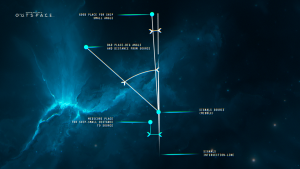Difference between revisions of "Signal Decoding"
Jump to navigation
Jump to search
BlackwolfSWK (talk | contribs) |
|||
| (25 intermediate revisions by 4 users not shown) | |||
| Line 1: | Line 1: | ||
| − | = | + | =Description= |
| − | + | Signal decoding in Outspace is one of the key activities as it is providing players with blueprints which are needed for the construction of products in the factories. It is done by decoding signals which are placed around the galaxy. | |
| − | Signal decoding in Outspace is one of key activities as it is providing players with blueprints which are needed for construction of products in the factories. It is done by decoding signals which are placed around galaxy. | ||
=Main factors affecting decoding= | =Main factors affecting decoding= | ||
#Speed of decoding | #Speed of decoding | ||
| − | ##Science skill of astronaut stationed in science position of module (teS). | + | ##Science skill of astronaut stationed in science position of the module (teS). |
| − | ##Position of ship against source of signal. | + | ##Position of the ship against the source of the signal. |
##Objects around ship interfering with decoding. | ##Objects around ship interfering with decoding. | ||
| − | #Amount of signals that can be decoded at same time. | + | #Amount of signals that can be decoded at the same time. |
| − | ## | + | ##Atribute of modules with science position (manned). |
=How to decode signal= | =How to decode signal= | ||
| − | #Setting ship - Signal decoding can be done by any ship but most | + | [[File:Signal hunting tutorial.png|thumb|How to position yourself for a good signal.]] |
| − | #Finding signal - Signals can be found on map. To enter map, you have to press ´´SOL SECTOR´´ button in top left corner of screen. After that you have to | + | [[File:Good signal example.jpg|thumb|Example of a good signal.]] |
| − | #Positioning - | + | #Setting the ship - Signal decoding can be done by any ship but the most effective is an exploration dedicated ship. The Pathfinder MPCM commander module is the best choice as it provides you with 2 science astronaut posts giving you the ability to decode 2 signals by itself alone. Those science posts need to be manned by astronauts, ideally with high Science skill. The ship can use more antenna modules for additional signal decoding capacity (watch out, they have to be manned too). The ship needs a warp module as it needs to travel long distances to position itself in the best way to effectively decode signals. |
| + | #Finding the signal - Signals can be found on the map. To enter the map, you have to press the ´´SOL SECTOR´´ button in the top left corner of the screen. After that, you have to un-zoom with the ´´-´´ button placed on the left side of the screen and press the ´´Signals´´ button on the left side of the screen and maximize it. Now you can see bright lines appearing on your Solar system map. Those are signals you are going to decode. | ||
| + | #Positioning - To move your ship on map, you are going to use the vector travel. To use it press the ´´V´´ key. The signal source is in the middle. Signal strength is mostly affected by a distance between your ship and the source and by an angle between the ship and line running through the source. So basically - it's Distance*Angle=Sum. Lower the sum is => Better signal gets. So you are either trying to get as close to the source, or you are going to get as close as you can to the LINE so the angle is minimal. After you have found your desired position, you left-click there. After this, you get the second view on the solar system map as space is 3D. You are going to look for your signal and do the same thing. Now your ship is on its way to the position. | ||
| + | #Exiting Solar map - To exit Solar map press the name of the ship in the left corner. If it is in warp it might not work so choose other ship to play with while it travels. | ||
| + | #Decoding - After you have travelled to the signal, you have to manually start decoding. To do it, you need to get to the ´´signal recorder´´ tab which is placed at the right side of your screen. There you see the list of available signals. You pick the one you want to decode and press ´´DECODE´´ button. After it gets decoded you can pick your rewards. | ||
| − | + | =Tips= | |
| − | + | #You can decode the same signal at more decoding slots at the same time, giving you rewards for each slot. | |
| − | + | #You can decode signal any amount of times as you want, you are limited only by the time the ship stays there. | |
| − | + | #Signal can disappear while you are travelling to it, so it's good to check on it from time to time so you are not traveling for nothing. | |
| − | + | #If the signal disappears it will not stop the decoding process you have already started and it won't change decoding time. | |
| − | + | #For good signal decoding as a newbie, you should put your ships robot in Science slot for best decoding possible. | |
| − | |||
| − | |||
| − | |||
| − | |||
| − | |||
Latest revision as of 18:15, 19 December 2021
Description[edit]
Signal decoding in Outspace is one of the key activities as it is providing players with blueprints which are needed for the construction of products in the factories. It is done by decoding signals which are placed around the galaxy.
Main factors affecting decoding[edit]
- Speed of decoding
- Science skill of astronaut stationed in science position of the module (teS).
- Position of the ship against the source of the signal.
- Objects around ship interfering with decoding.
- Amount of signals that can be decoded at the same time.
- Atribute of modules with science position (manned).
How to decode signal[edit]
- Setting the ship - Signal decoding can be done by any ship but the most effective is an exploration dedicated ship. The Pathfinder MPCM commander module is the best choice as it provides you with 2 science astronaut posts giving you the ability to decode 2 signals by itself alone. Those science posts need to be manned by astronauts, ideally with high Science skill. The ship can use more antenna modules for additional signal decoding capacity (watch out, they have to be manned too). The ship needs a warp module as it needs to travel long distances to position itself in the best way to effectively decode signals.
- Finding the signal - Signals can be found on the map. To enter the map, you have to press the ´´SOL SECTOR´´ button in the top left corner of the screen. After that, you have to un-zoom with the ´´-´´ button placed on the left side of the screen and press the ´´Signals´´ button on the left side of the screen and maximize it. Now you can see bright lines appearing on your Solar system map. Those are signals you are going to decode.
- Positioning - To move your ship on map, you are going to use the vector travel. To use it press the ´´V´´ key. The signal source is in the middle. Signal strength is mostly affected by a distance between your ship and the source and by an angle between the ship and line running through the source. So basically - it's Distance*Angle=Sum. Lower the sum is => Better signal gets. So you are either trying to get as close to the source, or you are going to get as close as you can to the LINE so the angle is minimal. After you have found your desired position, you left-click there. After this, you get the second view on the solar system map as space is 3D. You are going to look for your signal and do the same thing. Now your ship is on its way to the position.
- Exiting Solar map - To exit Solar map press the name of the ship in the left corner. If it is in warp it might not work so choose other ship to play with while it travels.
- Decoding - After you have travelled to the signal, you have to manually start decoding. To do it, you need to get to the ´´signal recorder´´ tab which is placed at the right side of your screen. There you see the list of available signals. You pick the one you want to decode and press ´´DECODE´´ button. After it gets decoded you can pick your rewards.
Tips[edit]
- You can decode the same signal at more decoding slots at the same time, giving you rewards for each slot.
- You can decode signal any amount of times as you want, you are limited only by the time the ship stays there.
- Signal can disappear while you are travelling to it, so it's good to check on it from time to time so you are not traveling for nothing.
- If the signal disappears it will not stop the decoding process you have already started and it won't change decoding time.
- For good signal decoding as a newbie, you should put your ships robot in Science slot for best decoding possible.